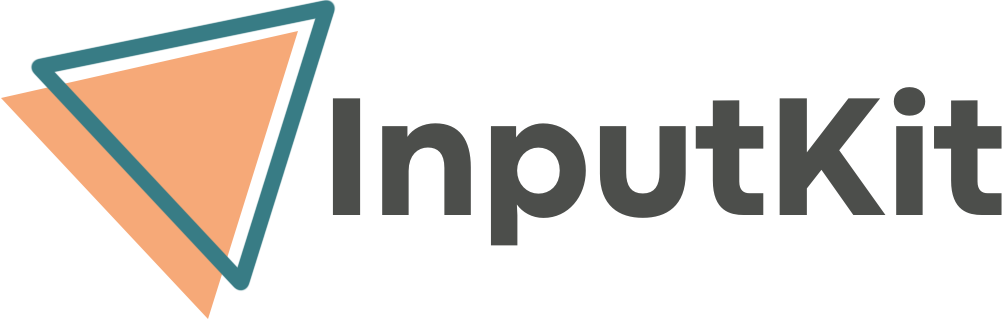As a business owner who cares about your business, you regularly read reviews from your customers. No doubt you also want to deal with negative reviews. One of the questions we get the most from our customers is ‘How to delete a Google review?’. Especially on Google, because when it comes to virtual traffic Google is the most popular website. In fact, recent polls show that nearly 64% of consumers are likely to check online reviews on Google before doing business with a business.
But there are other reasons to want to control negative reviews: a dissatisfied customer has the reflex to share his experience more easily, which can scare away your potential customers, damage the image of your company and also lowers your Google ranking. You can’t ignore a Google review. It is in your interest to respond quickly and honestly to all reviews, without making excuses.
Download now : -> FREE FRENCH EBOOK 13 online review response templates (positive and negative)
First of all, you should know that on Google, you cannot delete a negative review directly. Indeed, only Google is able to do it, according to established rules and through a process that is not simple. In this guide, you’ll learn the different ways how to delete a google review.
Report the situation to Google
The author of this negative review may not be a customer with you. Maybe it’s a mistake, a competitor, or someone trying to hurt your business. Nevertheless, it is advisable to answer them to demonstrate your good intentions by mentioning that you are surprised that the name of this client does not appear in your files. Your intervention could have a favorable impact on your other customers, as many consumers read several reviews before getting an idea.
Report the review to Google to remove or dispute it. Here’s how :
1.In Google search, search for your company. Click on your reviews to see all your reviews.
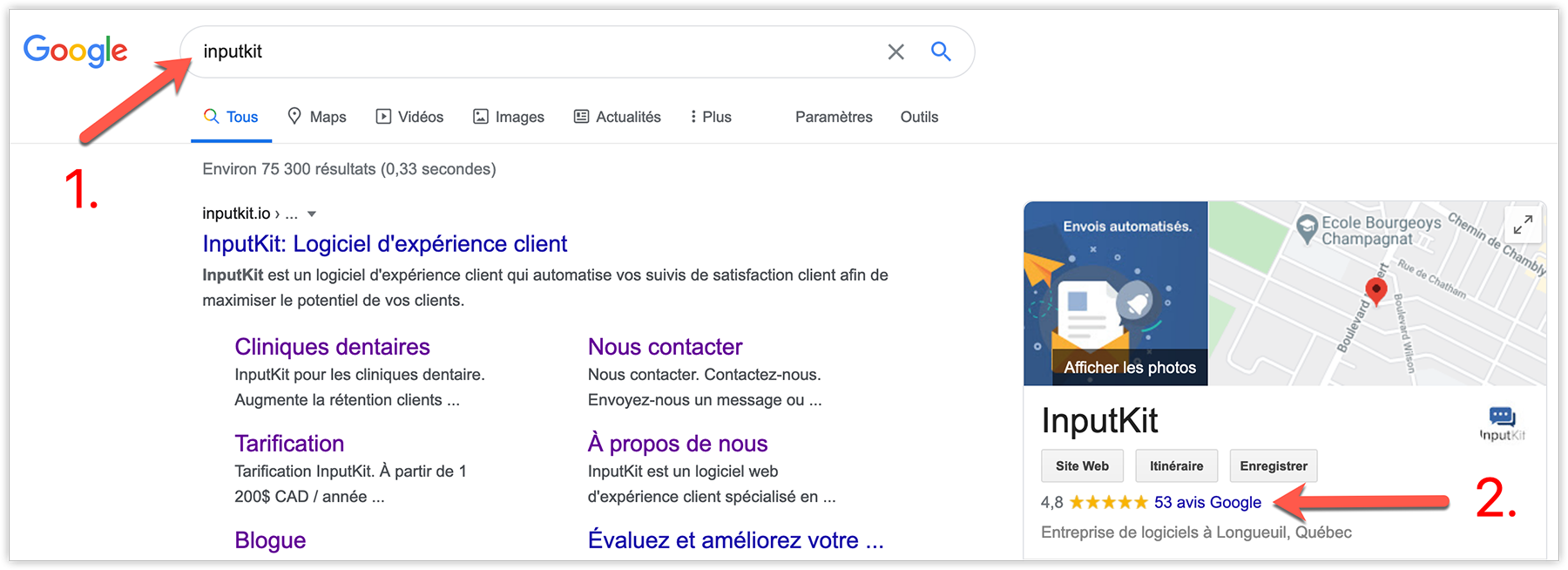
2. Find the one you are interested in then click on “Flag as inappropriate”
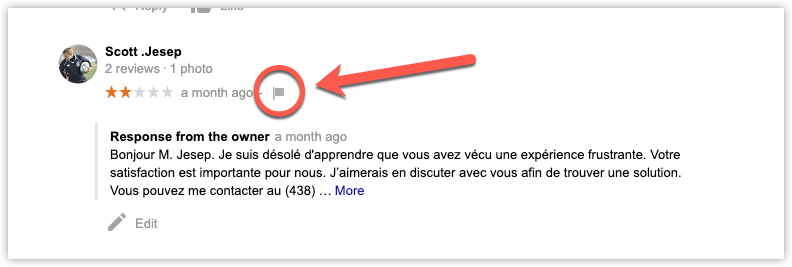
3. Report the situation
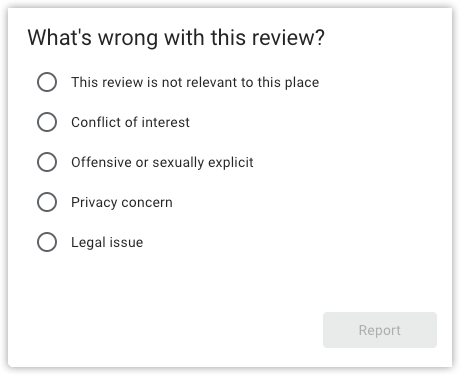
You can also contact Google directly
1. Go to your Google My Business account
2. Click on ‘Support’
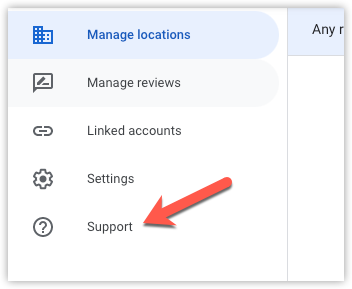
3. Click on ‘Contact us’
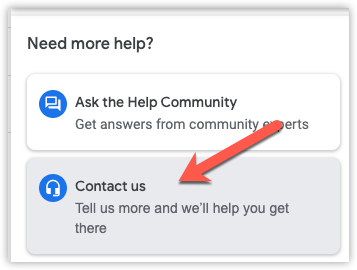
A more effective way
Aside from contacting Google, there is another solution: drowning the fish. In fact, to minimize the consequences brought by the negative review, it is recommended to surround it with a lot of positive ones. These will change the data and increase your star average to help you reach the top of Google search results. To do this, you will use an active method of reaching your customers in order to fuel the star reviews so valuable to the future of your business.
So remember, removing a negative Google review is not easy. However, there are other ways to solve the problem while improving your positioning. We recommend that you use a solution like ours (InputKit), which automatically collects Google reviews from your satisfied customers in addition to improving your customer experience.
A tool to get 3 to 10x more Google reviews per month
We have developed modern software called InputKit to help businesses increase and improve their online reviews.
Related articles

Receive our best articles and tips by email
Be the first to know about our new articles.