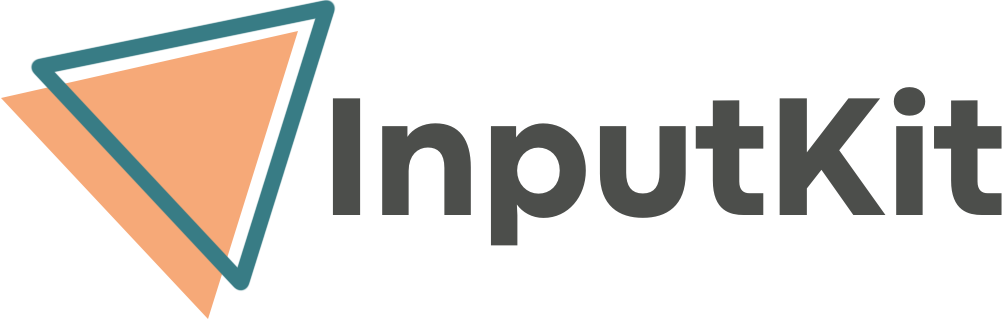If you own a business operating in a specific physical location, it is important that potential customers nearby can find you. However, with the growing number of competitors and websites, it may seem difficult to stand out. How can you help your customers to locate you within a few clicks?
The solution is clear: using Search Engine Optimization (SEO) to find you in the first results of local searches of Internet users!
Indeed, local referencing is one of the major challenges of 2022 for companies wishing to acquire new customers. A study conducted by Google shows that 30% of mobile searches are linked to geolocation, and that 76% of Internet users will visit a nearby point of sale on the same day. By improving your local search engine positioning (SERP) with our local SEO tips, you increase your visibility, which will attract potential customers to your branches!
Download now : -> FREE FRENCH EBOOK 13 Online Review Response Templates (Positive and Negative)
Don’t know what local SEO is, or how to appear in the first Google results? To help you, this article will explain in detail the importance of optimizing your local SEO, and give you six local SEO tips to improve your local positioning in search engines.
What is local SEO? Definition of local positioning
By definition, local SEO is a method of SEO optimization that consists of improving the visibility of a website, a mobile application or information about Google through optimization according to geolocated queries.
Local searches are used when an Internet user includes certain keywords in their search, such as the name of a region or city. At this time, search engines use a geolocation tag via the device used to prioritize the websites of the points of sale located nearby. This allows companies to reach their potential customers in a radius close to their location.
Take, for example, an Internet user who is looking for a physiotherapy center in Brossard. Optimizing your website around the local keyword Physiotherapy Brossard will allow Google to geolocate your organization more easily. This will make it possible to recommend you to users doing searches in this region. In the same vein, a brand that has several branches can include the names of the cities or regions where its various sales outlets are located in order to position itself in the suggestions of nearby Internet users. This is why learning from good local SEO tips can be an asset for your business!
Why is local SEO / positioning important?
As a company, it is important to have a good marketing strategy. Regardless of your industry, optimizing your online presence is one of the key factors in acquiring the authority and references needed to appear in search engines. However, optimizing your local SEO is also a major issue in order to be referred by SERP and to acquire new potential customers.
Have trouble understanding how improving your local positioning can benefit your business? To help you identify geolocation issues, here are three ways that learning our local SEO tips can benefit your points of sale.
1. Local SEO allows you to improve your online visibility
It is well known that better management of your SEO allows you to appear in the first search engine results. For example, a study conducted by Forbes shows that Google’s first five suggestions following a search garner 67.6% of online traffic. It is a must to generate traffic on your web platforms and become a reference in your area of expertise. However, did you know that optimizing your local SEO also helps to improve your online visibility?
Since 2019, the use of keywords such as “nearby” has seen a 900% increase in searches on mobile devices. In this sense, geolocation has become a priority in terms of visibility on SERP.
A quick local SEO tip: integrating certain keywords related to your location will allow search engines to refer to your potential customers. Thus, Internet users will discover your points of sale nearby and some will visit them in the hours that follow. The acquisition of these customers will generate traffic on your website: the more clicks you get, the higher you will appear in the Google results. This, in turn, will allow you to acquire even more potential customers through the optimization of your online visibility. Keep this local SEO tip in mind while improving your website to generate more traffic!.
In addition, the Google Local Pack is an excellent tool to appear in the first results of Google. What is it? The Google Local Pack consists of the first three results nearby. They are accompanied by their location on Google Map, their address, their hours of operation, their average rating according to their Google reviews, and even a phone number for the use of a mobile device. Thanks to Google’s algorithm, this pack is determined by local SERP. This is one of the best local SEO tips to optimize your local positioning on Google while improving your online visibility!
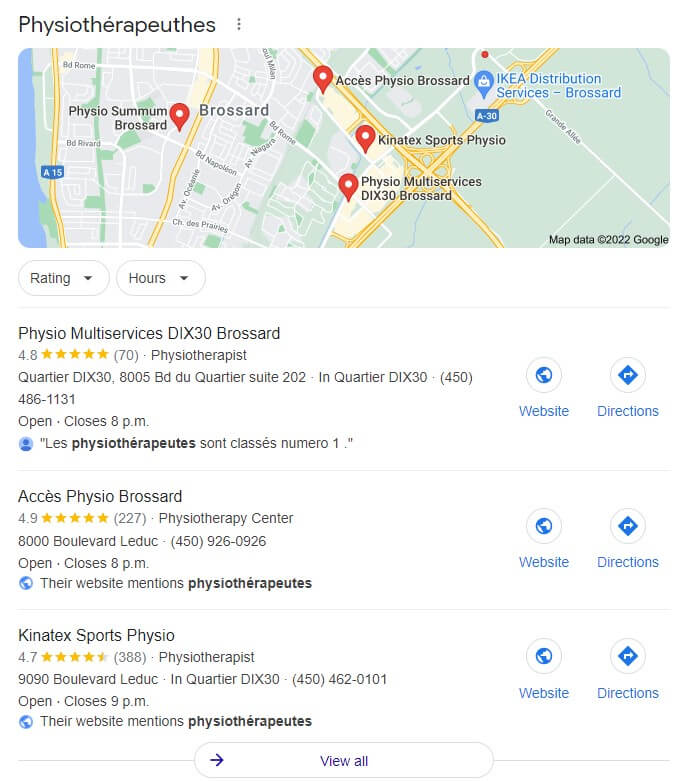
2. Increase your customer loyalty with local positioning
As specified in the previous point, optimizing your local SEO is a great way to improve your online visibility and acquire new customers. However, it is also a must to increase your customer loyalty rate thanks to local positioning.
Thanks to location tags, users in the vicinity will have the opportunity to discover your branches and get there in the next few hours. However, if they have a great customer experience, there is a good chance that they will come back in the next few days! Why? Because they find themselves in a geographic proximity horizon, probably as they live or work near your establishment. Seize this opportunity by building trust with your local customers. They can refer you to new potential customers. This local SEO tip will allow you not only to acquire new customers, but also to build a community that will be loyal to you for your reputation in customer experience as well as your expertise.
You could even improve your local SEO with other local companies. Maintaining a good relationship with companies near your point of sale will also be beneficial for your organization. They can be good partners for your business. As a result, you could earn inbound links (link referrals) via their web platform, or even recommendations in their point of sale. These references will help you improve your local online positioning. Keep this local SEO tip in mind if you want to build strong relationships with your customers and other local businesses!
3. Stand out from the competition with local research

Another relevant point to keep in mind when it comes to local positioning is the competition with nearby businesses.
According to a study conducted by HubSpot, 97% of Internet users will have the reflex to find a local company to meet their current needs. Based on this statistic, it is essential for your branches to be located by search engines. Imagine: if you don’t get out in the local search, almost all of your potential customers will turn to your competitors simply because they don’t know your business!
Apply our local SEO tips to optimize your online visibility and improve your local positioning on search engines. You will gain new customers while distinguishing yourself from your competitors!
How to optimize your local positioning on Google?
Now that you know the importance of local positioning on Google, it’s time to optimize your SEO to appear in geo-localized searches.
In order to be spotted by geolocation tags, you need to optimize the local SEO of your web platforms. Nevertheless, this approach can be complex for people less used to SEO.
Which online platforms are the most relevant to improve its local positioning? How to adapt its content in order to generate sufficient local SEO to be noticed by search engines?
To help you understand this concept, here are seven local SEO tips for optimizing your local positioning on Google.
1. Optimize your Google My Business profile
Google is the most popular search engine on the web. In that vein, what better way to appear in its results than to create a Google My Business profile? It will allow nearby users to obtain information about your company, such as your location, hours of operation and the link to your website. Plus, it’ll share your location on Google Map with your prospects. It’s a good local SEO tip to follow to optimize your local positioning online!
You don’t know Google My Business, but would like to use it to optimize your local positioning? Here’s an eight-step guide to help you create your business profile:
- Go to the Google My Business page and click “Manage Now”;
- If you do not have a Gmail account, click here to create your account using your email address;
- Enter your company name, address and hours of operation. Don’t forget to include a local keyword in your company name to optimize your local positioning;
- Create a product / service for your business;
- Create publications to share your promotions, articles, services and events with your community;
- Embellish your posts with photos to showcase your various products and services, or even your staff. This will add human value to your Google My Business record;
- Optimize your local SEO by using the right keywords and keeping your content up to date. This will make it easier for users to find you and gain authority over Google’s search engine;
- Answer the questions and reviews left by your customers on your Google My Business profile regularly. This is one of our local SEO tips to keep in mind to improve your digital reputation.
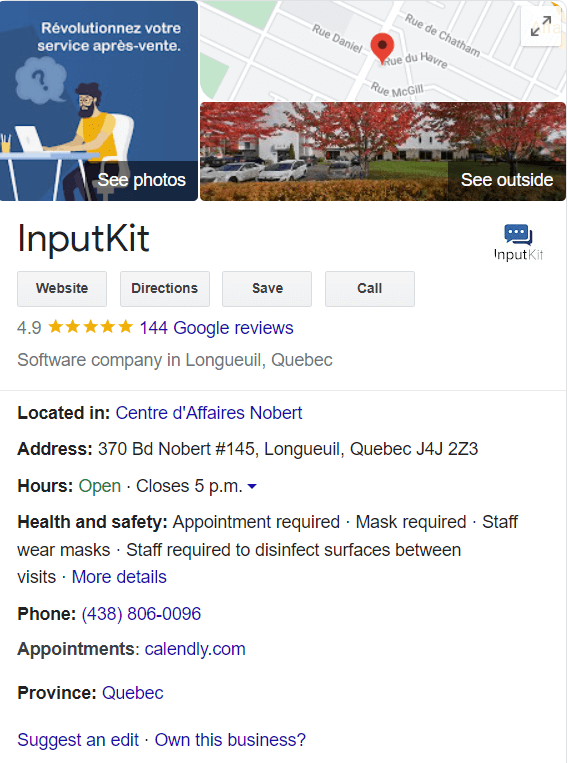
Add your branches to your Google My Business list
If your business has between one and nine locations
 If your business has between one and nine locations, there is a simple technique for consolidating their management via Google My Business. To help you optimize your branch management, here are four easy steps to follow to add your locations to your Google My Business profile:
If your business has between one and nine locations, there is a simple technique for consolidating their management via Google My Business. To help you optimize your branch management, here are four easy steps to follow to add your locations to your Google My Business profile:
- Log in to your Google My Business profile;
- Click “Add Business” and then “Add One Business” to access the creation of a new business on Google My Business;
- Enter the name and field of expertise of your branch;
- Validate the list of your branches by Google using an email, mail or text message sent to your phone.
There are already Google My Business cards for your outlets, but you don’t own them? If this is the case, don’t hesitate to check out “How to add or claim your Business Profile on Google” to learn how to claim your locations via your Google Company Profile. This way, you’ll be able to follow this local SEO tip in no time!
If you have 10 branches or more, combine the management of more than 10 companies with Google My Business
Keep in mind that each branch should have its own local file to have a better chance of positioning itself in the search engines. Although this local SEO tip may seem difficult to manage, there is a technique to simplify the task.
If you have more than 10 branches, you can manage them in groups with Google My Business. This method will allow your points of sale to be displayed on the Google search engine as well as on Google Map while having centralized management linked to a single Gmail address. This local SEO tip will help you save a lot of management time if you have a lot of branches!
Here are seven simple steps to manage your business records in a bundled way with Google My Business:
- Create a Google account using an email address referring to your company or domain name;
- Determine a group of locations to manage your different locations;
- Write a spreadsheet that includes all your branches. Enter all the information of your points of sale so that they are validated in one go;
- Add the locations you manage to your Google My Business profile, then upload your spreadsheet to your account. Refer to the “Common issues that delay bulk verification” page if required;
- Review your spreadsheet and correct any remaining errors. You will see that your locations are now displayed on your Google My Business dashboard;
- Request a group check to verify the accuracy of your information. To do this, send a form with your branch information to Google. This will make you the sole owner of your business records;
- Regularly update the local content of your business records to optimize the local positioning of your outlets. This is one of many good local SEO tip to appear in Google’s search results!
2. Improve your local positioning on Google Maps
Once your Google My Business profile has been optimized, it is now time to improve your local positioning on Google Maps. Indeed, this tool is not to be neglected if you want to optimize your local SEO. According to SocialMediaToday, 86% of Internet users use Google Maps to find a business nearby. In addition, by optimizing your presence on Google Maps, you will increase your chances of appearing in the Google Local Pack, which greatly increases your chances of generating traffic on your website!
Having trouble positioning yourself on Google Maps? Here are five valuable local SEO tips to improve your local positioning on the famous search engine:
- Attach local keywords to your company’s name and description: Geographic proximity is one of the key factors in Google Maps. By allowing search engines to locate you, you are more likely to appear in the local search results of Internet users. This local SEO tip will benefit you in terms of geolocalisation.
- Approve your Google My Business profile with photos of your company: Whether it’s photos of your products, articles, locations or staff, it’s essential to present your company to your potential customers. A picture is worth a thousand words: take the opportunity to fill your profile with photos that will inspire users to discover your branch!
- Add a banner to your business profile: Although this is a minor detail, you should not forget to look after the appearance of your Google My Business profile. Choose one of the best pictures of your company to use as a banner: you will be sure to increase the traffic on your website!
- Ask your customers for Google reviews: Companies that most closely match user queries and are considered the most popular by Google are the most likely to appear on Google Maps. In this sense, it is important to invite your customers to leave you a Google review following their customer experience to attest to the quality of your services. This local SEO tip will allow you to gain relevance and awareness with Google: two essential criteria to improve your local positioning!
- Add the possibility of a virtual tour: A method that ensures your local positioning on Google Maps is the use of a virtual tour within your company. If you pay for this service, Google will send an agent to take pictures of your company to allow your potential customers to visit it virtually via the “Virtual Tours 360 Pros” platform. By following this local SEO tip, Internet users will be able to explore your branches online before traveling there to make their purchases. This is an investment that will ensure you stand out from your competitors!
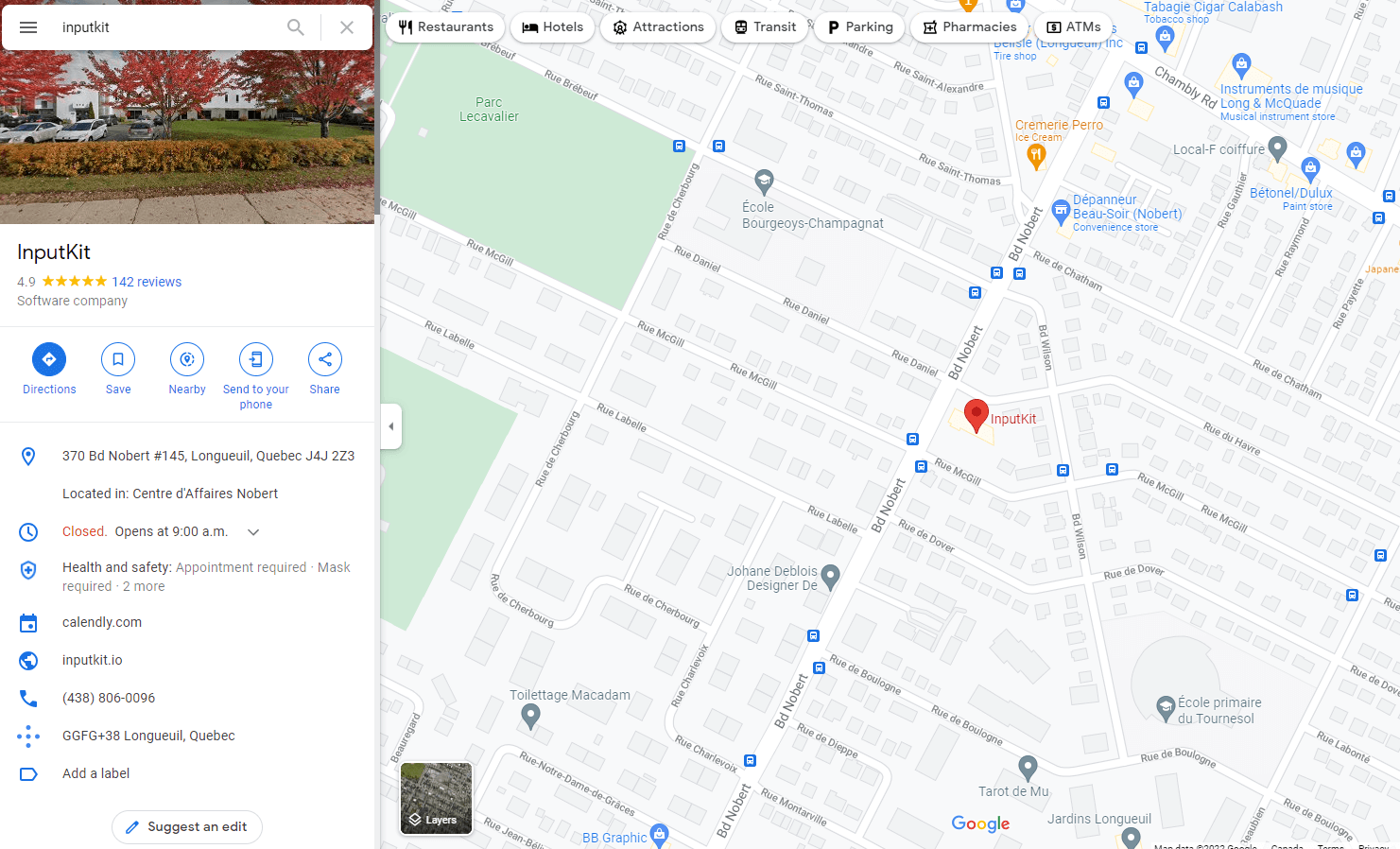
3. Create content optimized for local SEO
A quick local SEO tip: to stand out in local searches, you will then need to develop web content related to your geographical area.
Take the example of a florist in Montreal. You could use several types of local keywords to optimize your local SEO:
- Area: Montreal Florist
- Neighbourhood: Florist Rosemont
- Type of service: Flower deliveries Montreal
- Event: Montreal Wedding Bouquet
- Qualitative: Best flower deliveries Rosemont
- Local Searches: Nearby florist
Once your keywords are selected, you can implement a localized content strategy on your web platforms to optimize your local positioning. Thus, when writing a blog article or creating pages on your website, you can use the semantic field related to your location to improve your local SEO. However, beware of page jamming: search engines know how to recognize keywords that do not naturally integrate into your text. This would negatively affect the assessment of the relevance of your content!
In addition to using local keywords, why not dedicate a webpage to listing your various branches, or even include them in the footer of your website? These external links, complete with local tags, will help you build your authority with search engines!
4. Update your locations on your site
One of the crucial local SEO tips for optimizing your local positioning is verifying your information on your various online platforms. Make sure that your address, phone number and hours of operation are present on your website: this will allow Google to locate your location and refer you to local searches.
Afterward, validate whether your information is the same on your website as on the online directories, on your Google My Business profile and on Google Maps, if necessary. These external links validate your relevance to Google and strengthen your authority: an essential asset to improve your local SEO!
Remember to follow this local SEO tip again when you add new locations to your business. By keeping your information up-to-date, Internet users will soon visit your points of sale nearby!
5. Position yourself within online directories
Contrary to popular belief, directories are a great way to improve your local SEO. According to Codeur Mag’s study, 94% of consumers rely on it before doing business with a local company. With this in mind, it is important to optimize your presence in the directories to allow your potential customers to find you more easily.
How can you improve your local positioning with online directories? Here are four best practices to follow when registering for a directory:
- Take care of your business description: Online directories make it easy for users to find you. Be sure to write a detailed description of your products / services and validate the relevance of your information. Remember to redo this local SEO tip if you move or change your phone number!
- Optimize your local SEO with online directories: For service companies, a good local SEO is essential. Local directories allow you to indicate your address and location. As a result, your business will automatically be linked to your local positioning!
- Increase your website traffic: Did you know that online directories also allow you to attach your website link to your description? By using this feature, you can direct potential customers to your web platforms to increase its visibility with search engines. This will generate traffic to your website: it is a great local SEO tip to improve your reputation with Google!
- Watch your online reviews: If you’re looking for good local SEO tips, check your customer reviews regularly. It is important to answer customer questions and opinions, both positive and negative. By taking the time to provide quality service to your customers, you will be able to take note of online reviews to improve your customer experience. Your responses may even correct some customer dissatisfaction, which is also a good local SEO tip to build authority towards Google!
6. Adapt your websites to mobile devices

With the growth in the use of cellular phones and tablets, it is not surprising that Google wants to adapt to the needs of its Internet users. As mentioned by Statista, more than half of the world’s research comes from mobile devices. This is why Google favors websites with a design adapted to mobile devices.
In that vein, keep in mind that your website needs to be optimized for mobile devices. Check how fast your page loads; test by entering your web address on your phone. You will be able to validate if your design is suitable for small screens.
If you want to improve your local positioning with Google, you can also use their mobile optimization test to check if your platform is compatible with mobile devices. If you fail the test, check out their guide “Get started with mobile-friendliness”. You’ll find plenty of helpful tips from Google itself to learn how to build the perfect mobile-friendly website, which is a very valuable local SEO tip for your business!
7. Get more online reviews for each branch with InputKit
Of course, you should never underestimate the impact of online reviews on your company’s reputation. Positive customer reviews will allow you to improve your local positioning and appear in Google’s first results. On the contrary, negative Google reviews can convince up to 94% of consumers to avoid your branches. In that sense, how can you get more positive customer reviews?
For this final local SEO tip,InputKit’s customer review improvement solution can help you optimize your local positioning on Google. Used by more than 350 companies around the world, our fully automated solution with unlimited French support guarantees you 3 to 10 times more customer reviews per month.
We follow best practices to send an invitation to leave a Google review with your customers at the right time, one to two hours after the customer experience. This way, your customers will remember more about your services, and will be inclined to leave you a customer review on your Google My Business profile. This local SEO tip will benefit your e-reputation as well as your customer experience!
To this end, our solution is aimed specifically at satisfied customers. As a result, you won’t have to worry about inviting a dissatisfied customer to leave you a negative Google review following a customer satisfaction questionnaire. Moreover, if you have multiple locations, you can even map each of your businesses to generate your Google Review URLs in an automated way. This will allow you to link your Google My Business profiles to your satisfaction surveys based on your different locations. This is a local SEO tip to remember if you want to optimize the management of your branches!
Finally, our centralized management will allow you to analyze the performance of your branches as well as discern the opinions not responded to in a single glance. With these features and an automated, intelligent response generator, you won’t have to spend many hours answering individual customer reviews!
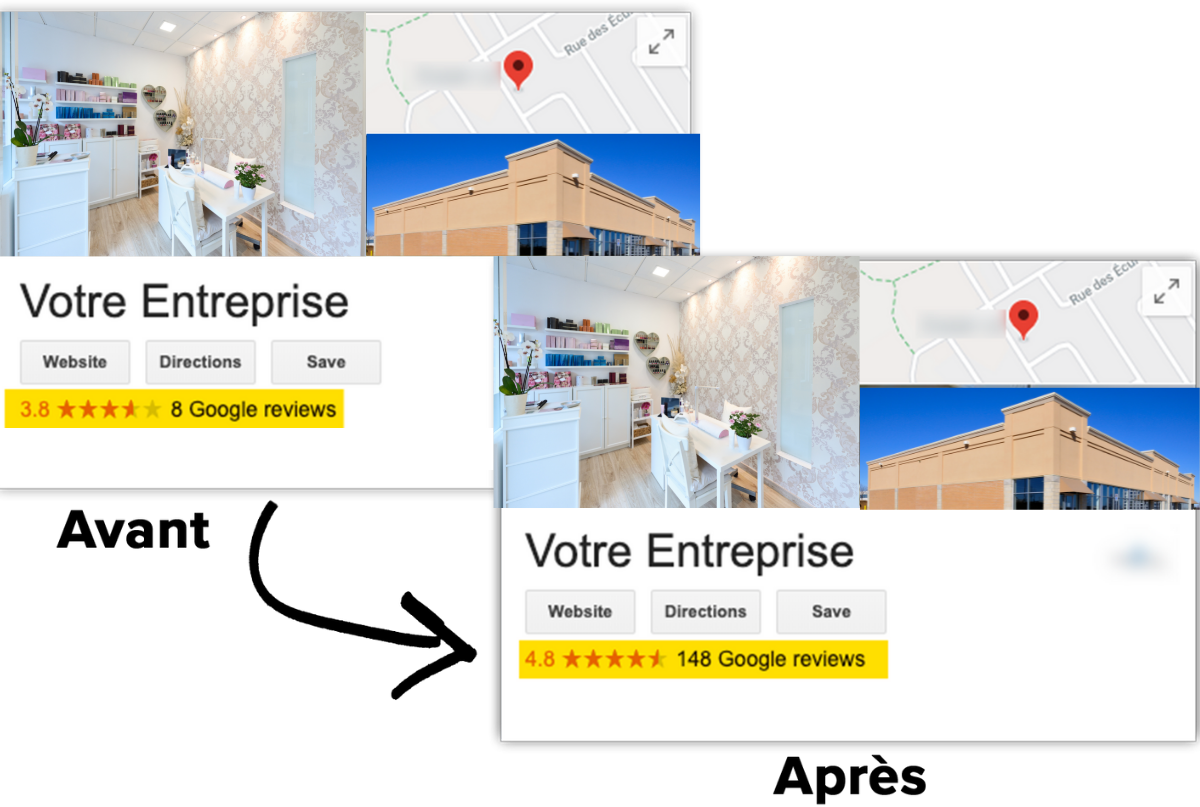
If improving your local positioning can be a big challenge, we recommend following our local SEO tips to optimize your appearance in Google’s location-based suggestions.
Use your local SEO to increase your online visibility, improve your customer loyalty rate, and differentiate yourself from your competitors. When you have difficulty positioning yourself in Google’s local results, review the steps we shared with you.
Optimize your Google My Business profile, then improve your local positioning on Google Maps. Create local content adapted to your location, and then make sure your information is up-to-date on your various online platforms. Sign up for directories to increase your visibility with Internet users, and don’t forget to adapt your website to mobile devices. Finally, use a solution like InputKit to help you collect more positive customer reviews to improve your reputation with Google. We hope these local SEO tips will help you improve your local positioning!
Now that you have mastered our local SEO tips, how about improving your customer experience? We invite you to visit “Improving the Customer Experience: 11 Reasons to Choose InputKit” to learn more about our solution. If you’re interested, don’t hesitate to schedule a free demo with our team of customer experience experts!
Related articles

Receive our best articles and tips by email
Be the first to know about our new articles.