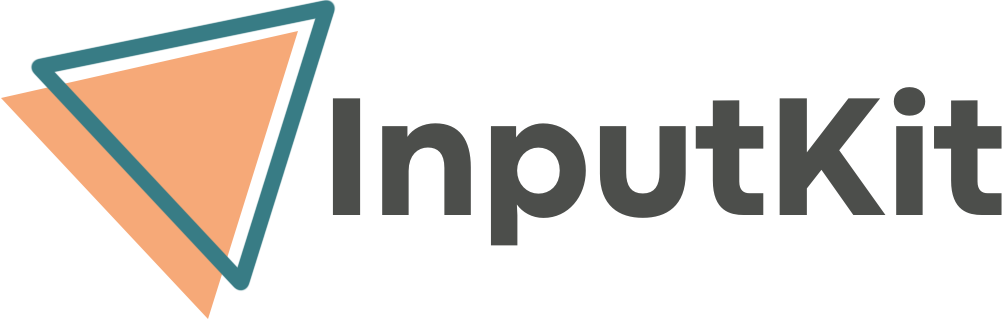Customer reviews and testimonials provide many benefits that are very favorable for businesses. Overall, online reviews help build a trusted relationship with clients and prospects. Before investing time and money in a product or service, consumers want to know more about the company they are looking for, which is perfectly legitimate. The higher the efforts to acquire something, the more research an individual will do to secure their decision. Make sure you put all the odds on your side in order to position yourself well at this crucial time. Getting Google reviews will help you attract new potential customers to your business.
According to the study conducted by Sidecar, on e-commerce sites, products with an average of 5 stars would generate about 126% more sales than products with an average of 4 stars. This statistic illustrates how getting more 5 stars reviews on Google is important for your business. A company with multiple positive reviews will have more credibility and attract more potential customers.
Download now: -> FREE GUIDE 13 templates for responding to customer reviews online
In this particular context, how to get more 5 star reviews on Google? Without further ado, discover our 7 expert tips on the subject!
1. Assess your current customer’s opinion with customer satisfaction surveys and automate online review requests exclusively for satisfied customers
How to get more 5 star reviews on Google? You first need to know your customers’ specific needs and expectations. What better way to achieve this than to ensure their complete satisfaction through customer satisfaction surveys?
We recommend that you send a customer satisfaction survey at the right time, one to two hours after the experience. This will allow you to gather hot feedback, while the experience is still in their memory, for precise and detailed reviews. This will allow you to customize your customer experience based on the responses you receive. This is a must-have to ensure complete customer satisfaction and, in the long term, to get more 5 star reviews on Google!
Do you want to save many hours of management time? With InputKit, schedule your satisfaction surveys automatically. Thanks to our many question templates, you will be able to know everything about your customer satisfaction. Customer journey, referral rate, overall satisfaction with the lived experience, quality of customer service: take advantage of our solution to know these key metrics in record time. In addition, our response rate of 45% by email and 53% by text (SMS) ensures you get valuable information to continuously improve your customer experience. This is a great tool to get your customers’ real opinion of your product and service offering!
Once your surveys are sent, you can now target your satisfied customers to maximize their reach. Why not invite them to leave a positive review on your Google My Business account? This will allow you to acquire a high number of 5-star reviews on Google: an essential asset to build an excellent reputation by promoting your brand!
How to get more 5 star reviews on Google? With InputKit, automatically target your ambassadors. For each completed satisfaction survey, automate the sending of an email or SMS invitation to leave a positive online review on your Google My Business. This will save you several hours of manual sending while improving your online reputation. Keep this in mind when wondering about how to get more 5 star reviews on Google!
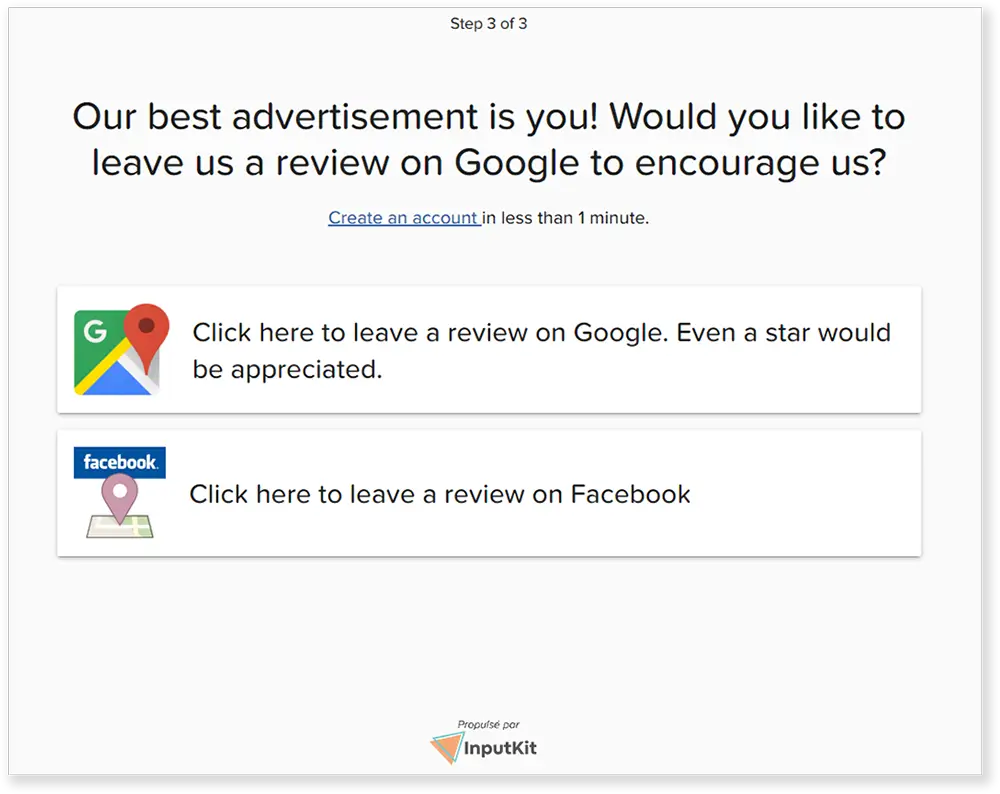
2. Deliver the best possible customer experience based on constructive feedback
How to get more 5 star reviews on Google? Offer the best possible experience based on constructive customer feedback! After all, online reviews are a reflection of the experience you’re bringing to your customers!
With feedback that has been left over time on your online review platform, analyze the strengths and weaknesses of your experience. Ask yourself:
- What comments seem to come up frequently?
- What lexical field is used by your customers on your online review platforms? Are these generally more positive or more negative connotations?
- In the online reviews left, is an institution or individual named more frequently than others?
- Are people rather specific or vague in their comments?
- Are your clients’ recent improvement proposals relevant?
Overall, you can ask yourself a multitude of questions! The idea is to be introspective to continuously improve. With this analysis, you can put in place concrete measures to improve your customer experience over time. As examples, based on the most frequent feedback, train your employees to increase the quality and professionalism of their services. After a number of visits, offer your most loyal customers an exclusive promotion or a free product. This little attention will certainly create a WOW effect that will make them want to leave you a 5 star review on Google. A unique and personalized customer experience is an excellent strategy to keep in mind, in case you’re reflecting on how to get more 5 star reviews on Google.
3. Customize your online review requests and send them at the right time
While automation is interesting to help you generate more reviews, it’s important to incorporate personalization aspects. A generic, neutral and impersonal message could completely dissuade your customers from leaving you an online review. If they feel that their opinion has no concrete impact, they certainly won’t want to take their precious time to share it with you!
How can you customize your Google review request? Here are 6 tips for submitting your invitation to post a review on Google My Business:
- Optimize your subject line with keywords related to your business and the type of service received;
- Personalize your message using the client’s name, the date of the lived experience and the type of service received;
- Write a short, clear and accurate message about how important the review is to you;
- Thank the customer for their time;
- Avoid including rewards, discounts or promotions in exchange for a fake online review;
- Sign with your name and corporate position;
- At the end of the message, include a call to action to your Google My Business page.
4. Display your Google My Business account in your branches and encourage your customers to share their positive feedback
How to get more 5 star reviews on Google? Of course, it is crucial to share your Google My Business account with your customers! The idea is to spread your platforms to as many satisfied customers as possible. In addition to automated requests and sharing on social networks, we think that displaying your account in your various branches can be a good idea!
In-store, train your customer service employees so they get the habit of asking satisfied customers to leave you a positive Google review. You can make this suggestion at the cashier, following a positive interaction. You could also offer business cards with a QR code leading to your online notification platforms. This direct and human contact will allow you to acquire many 5 star reviews on your Google profile!
In general, the QR code is an opportunity to display your Google My Business profile in a branch. Whether displayed on signs, restaurant menus or on an invoice, this indirect request will allow your customers to visit your Google My Business profile to leave you an online review. However, keep in mind that this tactic is rather risky, since anyone, satisfied or dissatisfied, will be able to leave their opinion on your company record. This is something to consider when asking yourself how to get more 5 star reviews on Google!
5. Answer all your Google reviews, both positive and negative
Whether positive or negative, it’s important to respond to all your customer reviews. Keeping track of your online reputation will help you identify the strengths and weaknesses of your customer experience while connecting directly with your customers. Whether or not you respond to online reviews will have an impact on your customers’ perceptions. After all, it is less attractive to leave a review online if you know it will never be answered. According to the study conducted by Bazaarvoice, 41% of potential customers would say that a company that responds to online reviews would give them more confidence. As a result, responding to customer feedback will allow you to attract new prospects through an authentic and transparent brand image towards its customers.
Moreover, such online reputation management is a golden opportunity to turn your detractors into promoters of your brand. By proactively rectifying the situation, you will show your detractors that their well-being is your priority. This will give you more chances to make a good impression and change the initial perception that was more negative. Keep this in mind when wondering how to get more 5 star reviews on Google!
Responding to all of your online reviews can be complex, especially in the case of customer dissatisfaction. How can you increase your Google rating through sound management of your online reviews? To help you, here are the best practices for responding to Google reviews, both positive and negative:
- Always respond within 24 hours;
- Personalize your response with the customer’s name and the type of service received;
- Thank the customer for their time spent with your company;
- Assure your customers that the review is important and taken seriously. Emphasize that it will help you improve the quality of your customer experience;
- In case of dissatisfaction, apologize to the customer, then invite them to continue the conversation on a more private medium (email, phone, store appointment);
- Propose a relevant solution and then follow-up to ensure the issue has been resolved.
6. Have a Google review step-by-step guide in place
How to get more 5 star reviews on Google? While this may seem obvious, you first need your customers to know how to do it! That’s why we recommend that you establish a step-by-step guide to leave a review on your Google My Business page. With this guide, you can educate your ambassadors on the steps they need to take to ensure their feedback process runs smoothly.
For example, when you send a review request online to a satisfied customer, share the guide with them at the same time. This will allow him to better understand the process and, ultimately, to publish his opinion without interruption!
To help you, here are 8 steps to leave a Google review. Feel free to share it with your customers!
- If an invitation to leave a review has been sent to you, click on the call to action link;
- If you are looking for a company on the web independently, without having received a notification invitation, enter the name of the company and its region in the Google search engine;
- Click on the “Write a review” button on the Google My Business page of the targeted organization;
- Click on the desired number of stars;
- Write your assessment in the text box provided;
- Add photos if needed;
- Click on “Post” to post your online review.
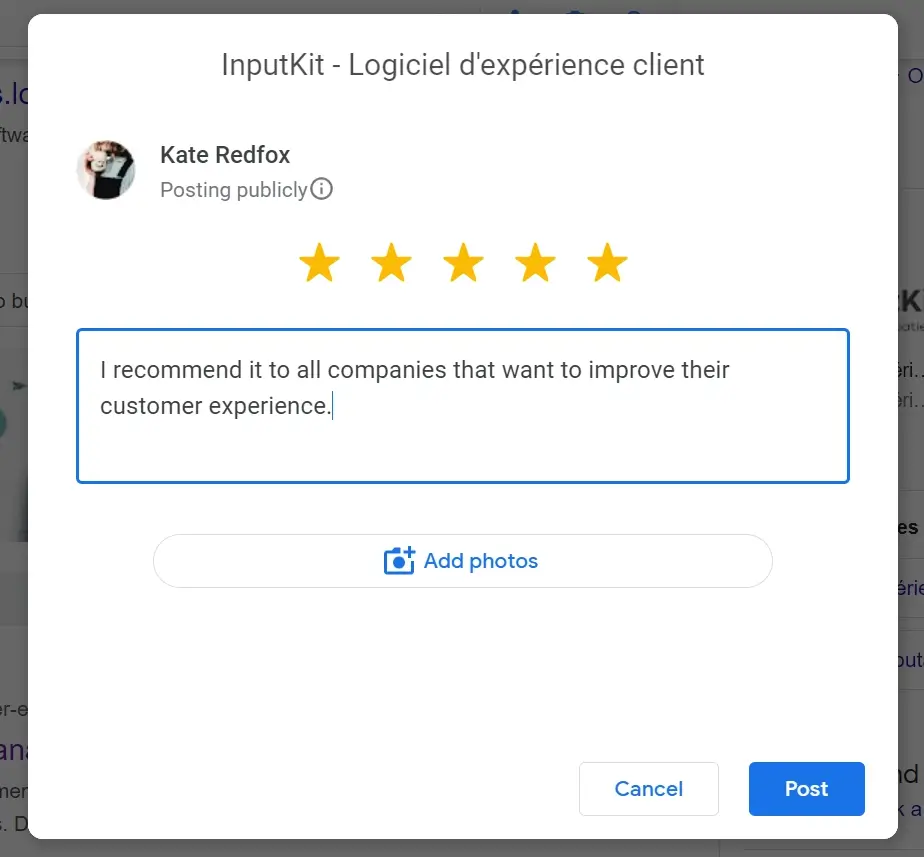
7. Give visibility to positive reviews on Google
Once you’ve collected your feedback, it’s now time to give your ambassadors maximum visibility, your 5-star feedback! But how do we get there?
We recommend you create posts on your social media! First get the written consent from your ambassadors and then promote them on your company’s various social platforms (Facebook, LinkedIn, Instagram, etc.). With this marketing strategy, you will create a strong brand image while promoting your products and services. This way, you will attract many potential customers, which in the long term, will allow you to collect many reviews Google 5 stars!
Running out of ideas to give your promoters visibility? Here are 5 ideas to highlight your company’s ambassadors:
- Video case studies on a problem that your company has solved;
- Videos highlighting your satisfied customers;
- An online review widget to highlight your positive feedback on the homepage of your website;
- A carousel to highlight the best quotes from your ambassadors;
- A banner presenting the various logos of your best customers to show the diversity of your industry, especially in the field of Business to Business (B2B).
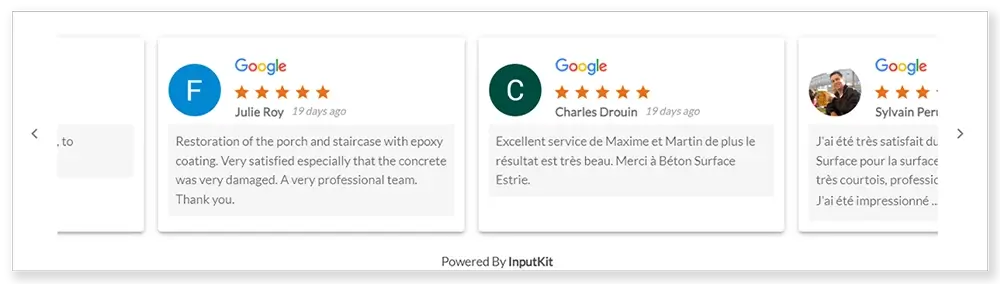
How to get more 5 star reviews on Google with InputKit?
Did you know that in addition to the items listed above, via InputKit, you also benefit from a centralized and efficient dashboard? This allows you to have an overview of the evolution of your online reviews. With our real-time notifications and our unanswered reviews filter, you can ensure a complete monitoring of your reviews in just a few clicks. These features, along with an intelligent response generator, will allow you to respond to all your customers in just a few minutes. No more manual management of your online reviews! With InputKit, every answer is at your fingertips. This proactivity will definitely help you. With all these valuable tools, you’ll finally have the answer to how to get more 5 star reviews on Google!
Plan my free InputKit demo to optimize my online reputation management
Finally, how to get more 5 star reviews on Google? Follow our advice on how to get a great online reputation!
First, assess your customers’ opinions with customer satisfaction surveys. Based on the feedback, implement strategies to continuously improve your customer experience. Then, automate your personalized online review requests with software like InputKit. By sending your invitations at the right time and targeting exclusively your ambassadors, you will certainly collect many 5 star reviews on Google!
Create a guide on how to leave a Google review, then make sure to send it along with your online review requests. Also be sure to share your Google My Business profile in your branches through your employees or a QR code. Once feedback is received, respond to all your online reviews, both positive and negative. Finally, maximize the visibility of your positive feedback to put your potential customers in confidence. Keep this in mind if you’re wondering how to get more 5 star reviews on Google!
Now that you know how to get more 5 star reviews on Google, do you need a solution to help you manage your online reputation? With InputKit, save many hours of management while keeping an eye on customer satisfaction. Don’t hesitate to schedule a free and personalized demo of our solution at the time of your choice. Our team of experts will be happy to assist you in managing your online reputation!
Finally, just before you leave, we offer below an interesting video that talks about a tactic that addresses Airbnb hosts to get more opinions. This also applies to other online review platforms. Enjoy watching!
FREE FRENCH EBOOK
13 templates for responding to customer reviews online (positive and negative)



Related articles

Receive our best articles and tips by email
Be the first to know about our new articles.